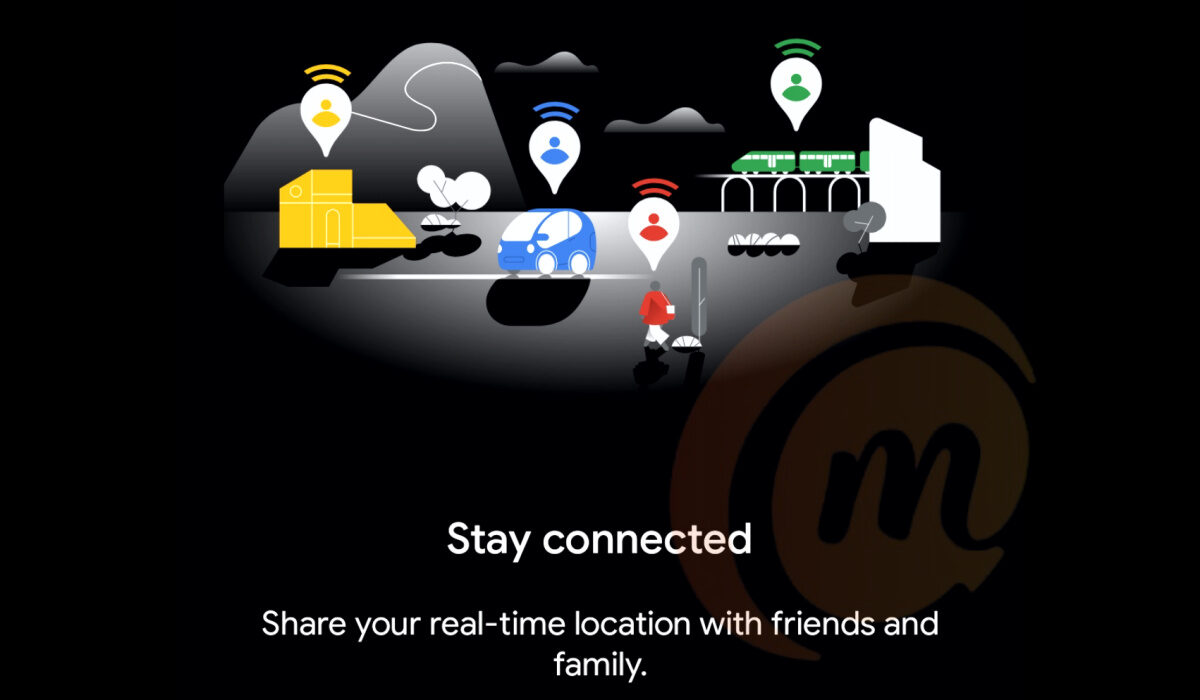Below, we walk you through all the different ways you can share the location of places, as well as share your real-time location using your iPhone or Android smartphone.
How to share a location using an Android device
You can share any location on with others by following the steps below.
How to share a location using an iPhone or iPad
Share your real-time location from inside Google Maps
On your Android smartphone or tablet, open the Google Maps app, and follow these steps: That is it: you have successfully shared your real-time location with that contact. Now, they can click on the link you shared and it will launch Maps on their device so they can follow your movement.
How to share your real-time location from inside WhatsApp
You can also share your real-time location from within WhatsApp. While chatting with the person you want to share your location with, tap the attachment icon in the text field, select the Location icon, you will be prompted to give WhatsApp access to your location, and once done, share. Your location is sent as a WhatsApp message.
How to share your real-time location from inside Telegram
The process to share your location while chatting with a contact in Telegram is similar. Inside the chat, tap the attachment icon in the text field, select the Location icon, you will be prompted to give Telegram access to your location, and once done, then share. Your location is sent as a Telegram message.
Don’t miss our reviews.Join our WhatsApp Group, to be notified of the most important articles and deals,Follow us on Instagram, Facebook, Twitter, and YouTube.