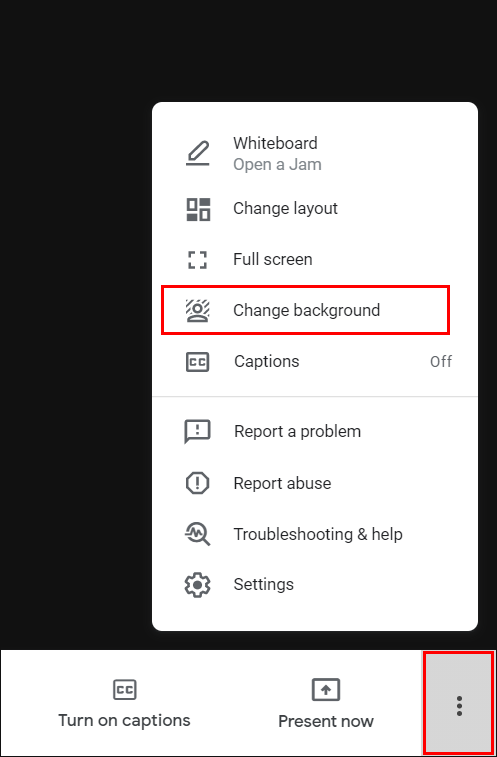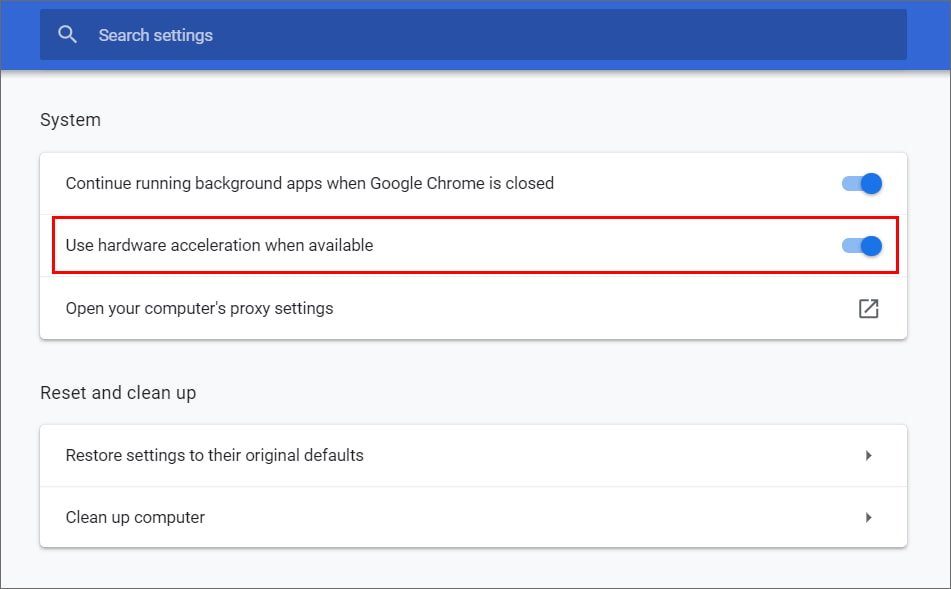To change one’s background in the video call has become a necessity now. That is why all platforms have introduced this feature. Google Meet also supports background customisation on the desktop and the mobile app. It has options to filter out disruptive background noise and blur your background. It also has many default themes and background images such as office spaces, landscapes, and abstract backdrops. Also read: How to Hack Dinosaur Game in Google Chrome Apart from this, Google Meet also allows users to upload images for the background.
How to change background in Google Meet
Here are the simple steps to change the background of your video call and hide your messy background in Google Meet:
Before a video call:-
During a video call:-
To completely blur your background, click on “Blur your background”.To slightly blur your background, click on “Slightly blur your background”.To select a pre-uploaded background, click on an available background.To upload your own image for your background, click on “Add”.
Also read: How to record WhatsApp audio & video calls on Android
System Requirements
While changing the background is a basic feature offered in Google Meet, there are some minimum requirements for devices that can use this feature. Those requirements are:
For iOS devices, you must have an iPhone 6s or newer, with iOS 12 or above.For Android devices, your device must have Android version P (9.0) or above, 3 GB of RAM with at least 4 CPU cores, 1.6 GHz CPU clock speed, and ARM64 Architecture.For a Mac, you can only access the “Change Background” option in Google Chrome.For Windows, macOS, or Linux, the Google Chrome version must be M84 or above.For Chrome OS, the Chrome version must be M86 or above.For Edge (Chromium), the version must be 85 or above on Windows or Mac.Google Chrome with Hardware acceleration turned on.A 64-bit operation system. A Browser that supports WebGL 2.0.
You must note that users who join the video call while not logged into a Google account and users who need permission to enter can change their background only once in the video call. Also read: How to change the default search engine in Microsoft Edge Users who join a Google Workspace for Education video call can’t select a background image. Also, the background changing feature is turned off by default and needs to be enabled by the user.
Enable Hardware acceleration
To turn on hardware acceleration in Google Chrome on Windows or Mac: You must know that your camera is automatically turned on when you click Change background. Also, changing your background may slow down your device. You must turn off this feature to allow other apps to run faster on your computer.
Δ